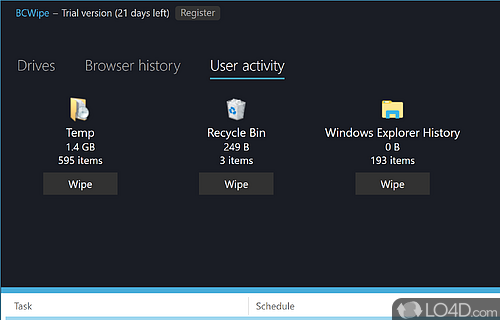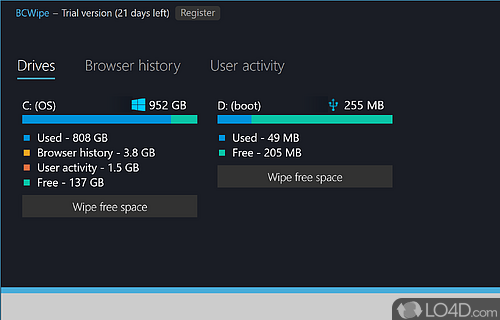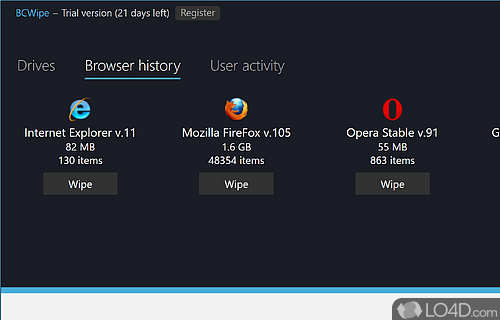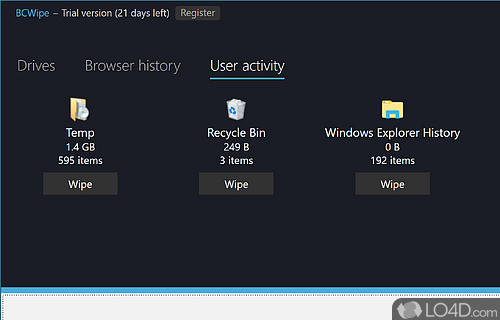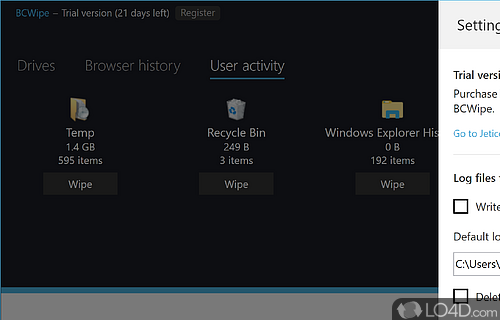Wizard-based tool that can permanently delete files from existence without the option of future recovery, also with a built-in scheduling tool.
Looking to further fortify your machine's storage devices? BCWipe might just be the solution you need.
Stop data recovery by filling the space up with zeros
But how does it work? By writing zeros over previously deleted data, it leaves no trace behind, ensuring no third party can recover your information. This level of compromise ensures your deleted files remain that way, even if you're looking to sell your PC or upgrade your storage drives.
Simple, yet effective data shredding
But don't let its effectiveness fool you - BCWipe keeps things simple and intuitive. Though there are some options to choose from, the app's interface remains straightforward. You can select from a couple of wiping and securing methods, with transparent wiping and swap file encryption being the primary ones. However, it's worth noting that the process can take a while to complete, especially if you opt for multiple passes. But rest assured, the more passes you choose, the lower the risk of someone recovering your sensitive data.
Create exceptions with a whitelist
And if wiping data isn't enough, there are other useful options to explore. You can add exceptions to the exclusion list, verify the last pass to ensure thorough erasure, wipe user activity and browser history, and even wipe free space. For those seeking a more streamlined process, you can even enable wiping when deleting specific files - killing two birds with one stone.
Our view
Overall, BCWipe is an application that every PC user should have in their arsenal. Whether you're constantly upgrading your drives or simply want to keep your private information secure, BCWipe delivers on its promise without hogging too much space or complicating the process.
Features of BCWipe
- Available for Windows, Mac & UNIX.
- Central management for enterprises.
- Erase data for compliance (GDPR, HIPAA, PCI DSS).
- Trusted by U.S. DoD & DoE (Data Spills).
- Wipe files on active computers (Data Remanence).
Compatibility and License
This download is licensed as shareware for the Windows operating system from secure cleaning software and can be used as a free trial until the trial period ends (after an unspecified number of days). The BCWipe 7.60.4 demo is available to all software users as a free download with potential restrictions and is not necessarily the full version of this software.
What version of Windows can BCWipe run on?
BCWipe can be used on a computer running Windows 11 or Windows 10. Previous versions of the OS shouldn't be a problem with Windows 8 and Windows 7 having been tested. It comes in both 32-bit and 64-bit downloads.
Filed under: